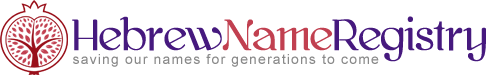HOW TO USE HNR
Follow these easy directions to use Hebrew Name Registry:
Gift Certificate: Give the gift of a Hebrew Name Registration!
You do not need to “create an account” to purchase a gift certificate.
Click on the GIFT CERTIFICATE menu tab.
Fill out the information with the recipient’s name and email.
Include your personal Mazel Tov Message.
The gift certificate will be emailed to the recipient with a gift certificate code.
You will receive a copy of the certificate.
The recipient will create an account to access the Registration Menu.
When the registration is complete, the recipient will fill in the gift certificate code.
The gift certificate will be sent on the beautiful pomegranate border!
To Register a Hebrew Name:
1. Create an account and login
2. Follow the seven easy steps!
3. Upon completion, you will be directed to Paypal.
Then you will print out your Hebrew Name Certificate on the background that you choose.
To Add Jewish Lifecycle Events:
1. User Account
2. Past name registrations
3. Click “EDIT”
4. “Step 3” contains the NOTES field for entering information